Editor's review
After joining various blogs, social network sites, virtual communities, etc you customize your profile in order to represent your identity. While doing so you also keep changing your user pic by your own images and modified ones. But while making modifications have you ever thought of having a video clip placed as your userpic. You can do this with ease just give a try to Video Userpic 1.3d. It enables you to place the digital video with the help of the video cropping function. It has a user friendly Wizard style interface which takes care of tasks right from selection to final output. It can be done by easy selections of some audio and video parameters and save the output as Animated GIF.
Video Userpic 1.3d show the step by step process which one needs to complete to create their userpic customized to suit their profile. Starting with the first step, you can have the file selected that you want to create the animated GIF from and also set the audio and video parameters. Then you ‘Preview’ the video. While the preview is running, you can make the selection of the starting and ending point for the part of the video that you want to be cropped. Going to the ‘Next’ step you can have the Settings changed according to your preferences. Make the selection of the destination folder for the file to be saved. When you have selected the required fields then you start the process of conversion with the provided option. The software also contains the feature that enables you to set the frame and point the exact area that you want to have from the video. View the resulting File that you can easily place as userpic.
Video Userpic 1.3d helps you to create amazing video clips that can be utilized with your profile on website. Rated with 3.5 points the software is effective to be used and rather simple in its functioning that even a novice user can also operate it ease.


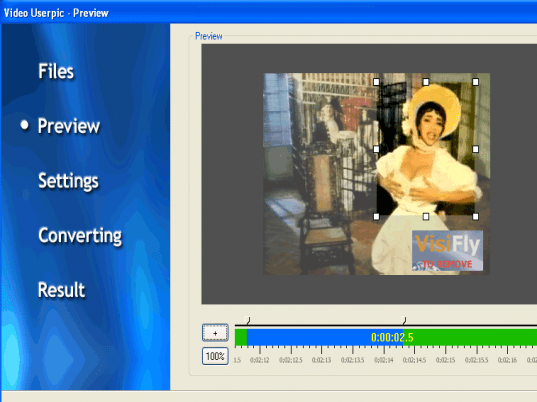
User comments